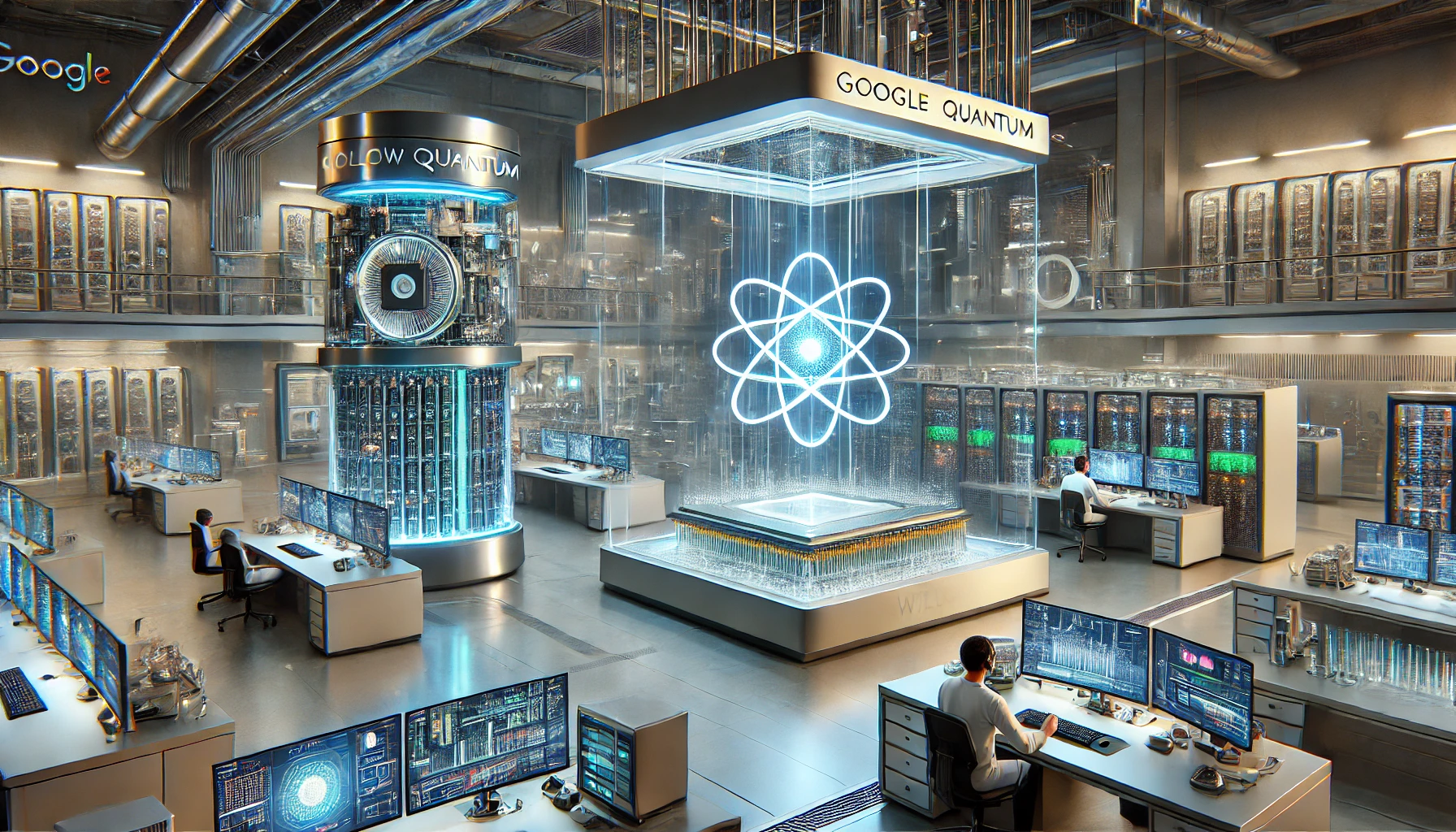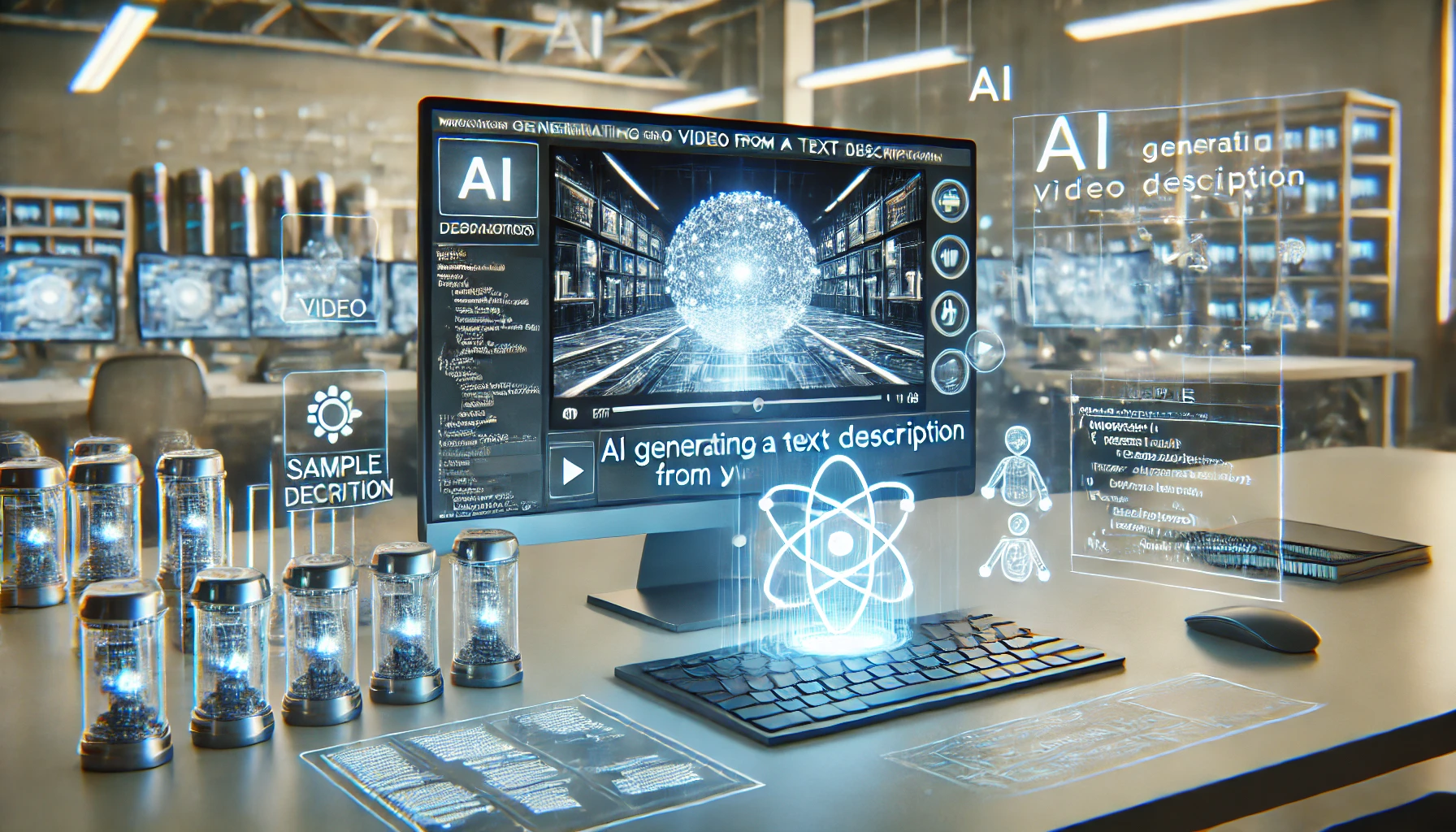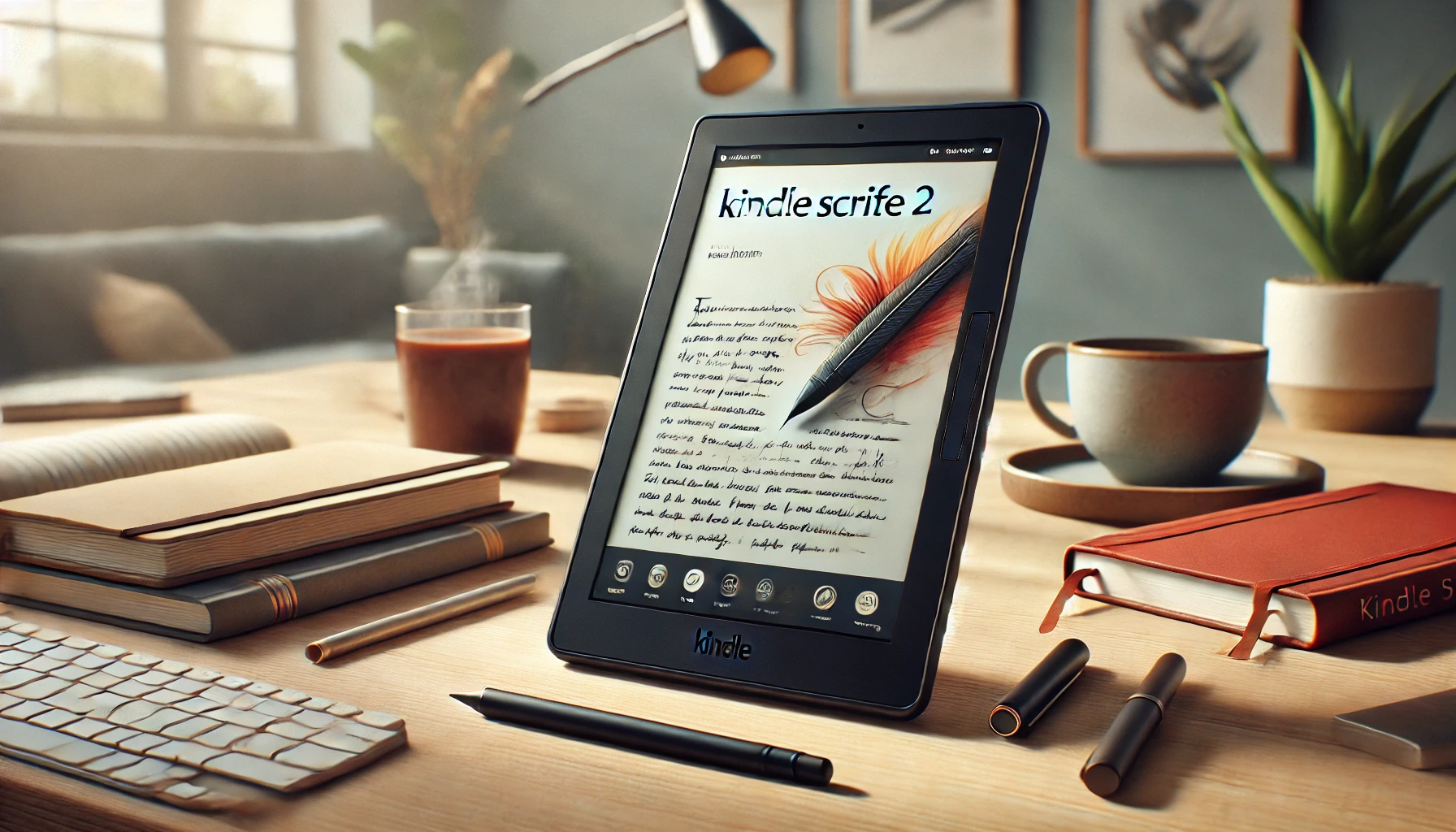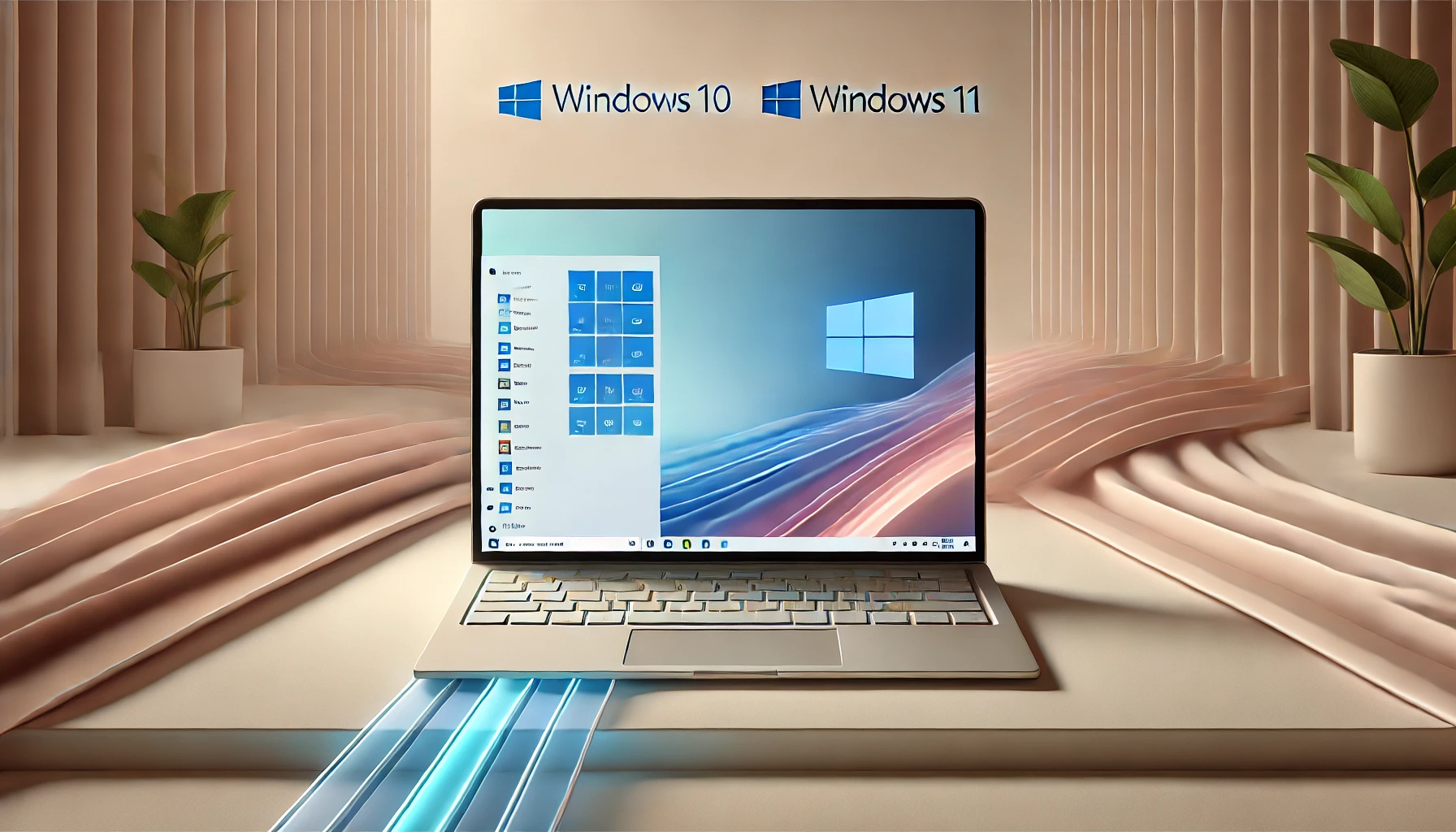
In 2024 Microsoft made an announcement that affects over 1.4 billion Windows users. If you’re on Windows 10 or Windows 11 here’s what you need to know about Microsoft ending support for older versions of Windows and how it affects you. This will be explained in simple terms so you know what to do and how it will impact your machine.
What is End of Support (EOS)?
Every software, including Windows operating systems (OS), has a time frame during which the company, in this case Microsoft, provides updates and support. Once that time frame is up the company stops releasing updates and security fixes which is called the “End of Support” or EOS. For Windows 10 this end date is October 2025.
After the EOS date Microsoft will stop providing updates, patches and technical support for Windows 10. You can still use Windows 10 but it won’t get important updates which will leave your device open to viruses and other cyber threats.
Why does EOS matter for Windows 10 users?
Using a version of Windows after the EOS date will expose you to risks because the system won’t get the necessary security updates. This can be a problem for everyday users:
- Security Vulnerabilities: If your OS isn’t updated it will be vulnerable to viruses, malware and cyber attacks. Windows 10 users will risk their personal information, passwords and sensitive data.
- Compatibility Issues: New software applications may not work on an unsupported OS. As more software gets updated to only support Windows 11 or newer systems Windows 10 users will struggle with compatibility.
- Performance Issues: Without performance updates your device will slow down and have more bugs. It will also impact your productivity if you use your computer for work, school or gaming.
- Technical Support: After EOS Microsoft’s support team won’t help with Windows 10 issues. So if you have a problem you’ll have to find the solution yourself or pay for third party support.
What are your options?
If you’re on Windows 10 you have several options before the end of support. Here are the options:
- Upgrade to Windows 11 If your device can run Windows 11 you may want to consider upgrading to Windows 11. It has better security, a new look and improved performance. Upgrading to Windows 11 is free for most Windows 10 users as long as your hardware is compatible.
- Extended Security Updates (ESU) Microsoft has an Extended Security Updates (ESU) program for those who can’t upgrade right away. The ESU program will provide security updates until 2028 so you have more time to move from Windows 10. However the ESU program is not free and Microsoft will charge you an annual fee to continue getting updates.
- Continue using Windows 10 without support You can continue to use Windows 10 without the ESU. This is free but not recommended as it’s not secure. Without updates your computer will be more vulnerable to threats. But some users may be comfortable using Windows 10 without extra security.
What is Windows 11?
Windows 11 is Microsoft’s latest operating system with many new features. Here are some of the benefits:
- New Look: Windows 11 has a new look and feel with a new Start Menu, new icons and a centered taskbar.
- More Security: Windows 11 has more advanced security to protect your data from threats.
- Faster: The OS is faster and smoother with better support for new hardware.
- New Features: Windows 11 supports new apps and features to boost productivity like widgets, virtual desktops and better gaming options.
While Windows 11 has many benefits not all devices are compatible. If your computer is over 5 years old it may not meet the requirements like having a TPM 2.0 chip or a certain level of processor.
How to check if your device can run Windows 11
To check if your device can run Windows 11 Microsoft has a tool called the PC Health Check. This is a free tool that will scan your computer to see if it meets the requirements.
- Download and run PC Health Check: Go to the Microsoft website and download the PC Health Check app.
- Run the check: Open the app and click on “Check now”. It will tell you if your device can run Windows 11 or what’s missing.
- Upgrade if compatible: If it’s compatible you can upgrade to Windows 11.
How much will ESU cost?
Microsoft hasn’t announced the cost of Windows 10 ESU yet. But looking at past ESU programs, it will probably increase each year. Here’s a rough estimate based on previous plans:
- Year 1: $25-50 per device
- Year 2: $50-100 per device
- Year 3: $100-200 per device
That adds up quickly if you have multiple Windows 10 devices like a laptop and desktop. ESU is a way to keep Windows 10 secure if you can’t upgrade yet, but it’s a short term solution. Microsoft encourages you to upgrade to Windows 11 or newer.
How to Upgrade from Windows 10 to Windows 11
If your device is compatible and you’re ready to upgrade here’s how:
- Back up your data: Before you upgrade back up your files so you don’t lose any.
- Go to Settings: Open your Windows 10 settings and go to “Update & Security.”
- Check for Updates: Select “Windows Update” and click “Check for updates.”
- Install Windows 11: If your device is eligible you should see the Windows 11 upgrade option. Follow the prompts.
- Customize: After you install you can adjust settings and check out new features in Windows 11.
I don’t want to upgrade to Windows 11?
Some people may not want to upgrade to Windows 11 for personal reasons or hardware limitations. For those who don’t want to upgrade the ESU program provides temporary security. But after 2028 Microsoft will no longer support Windows 10.
EOS transition challenges
Transitioning from Windows 10 to a newer OS may be challenging for some users. Here are a few things to consider:
- Hardware incompatibility: Not all Windows 10 devices can upgrade to Windows 11 so you may need to buy new devices.
- Learning curve: Windows 11 has a different layout and features so it will take some time to get used to.
- Cost of ESU: ESU will cost money so if you have multiple devices that’s a factor.
- Third party support: Some companies support older Windows systems but unofficially. That still carries risks.
Conclusion: Windows 10 end of support
Microsoft will end support for Windows 10 by 2025 so you need to consider your options. Upgrading to Windows 11 or newer is the best and safest way to keep your device secure. If you want to stay with Windows 10 the ESU program provides extended security but at a cost.
Whatever you choose the key is to plan ahead. By knowing the changes, checking your device’s compatibility and weighing your options you can prepare for Microsoft’s end of support for Windows 10 and make the right choice for you.