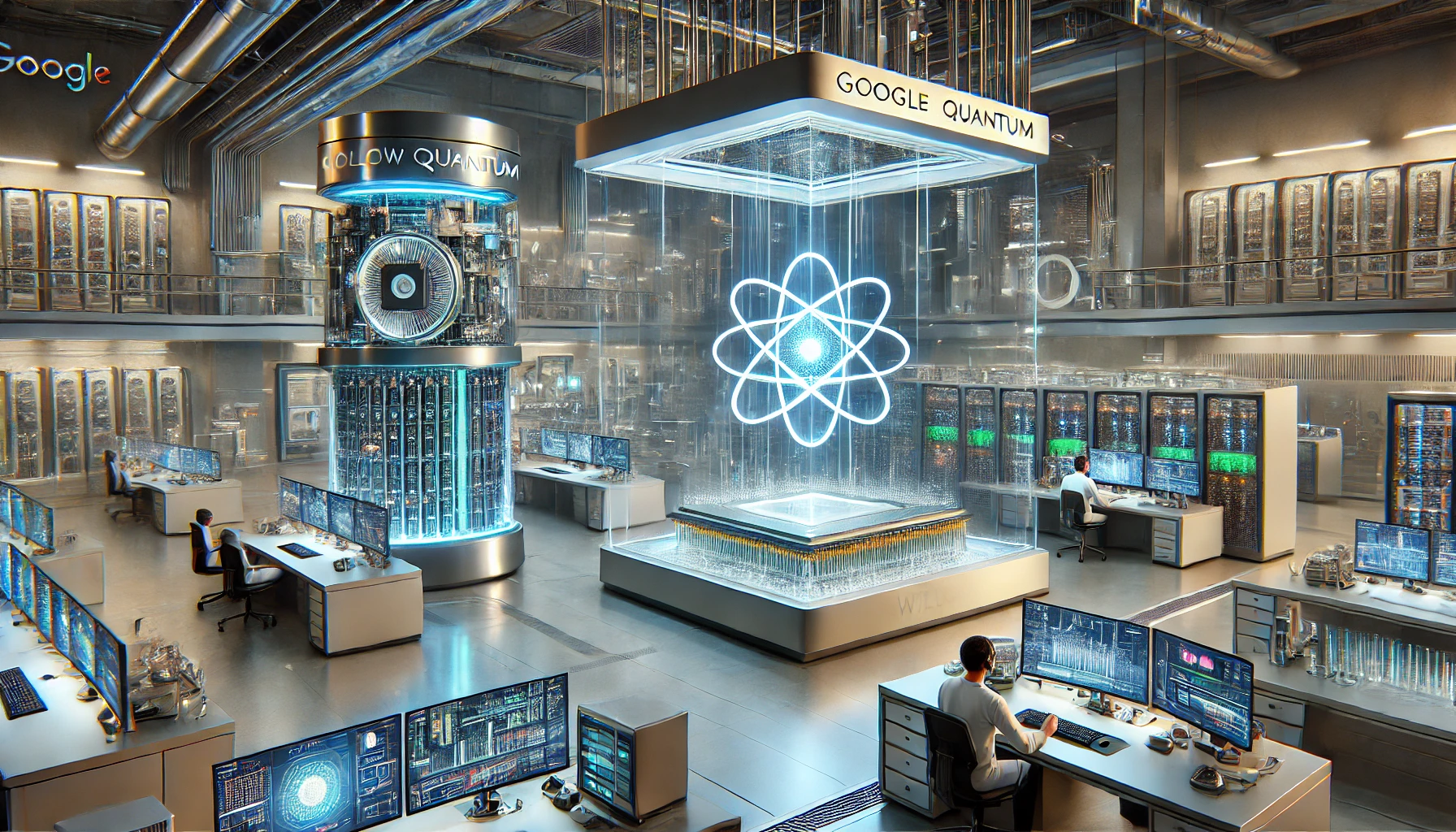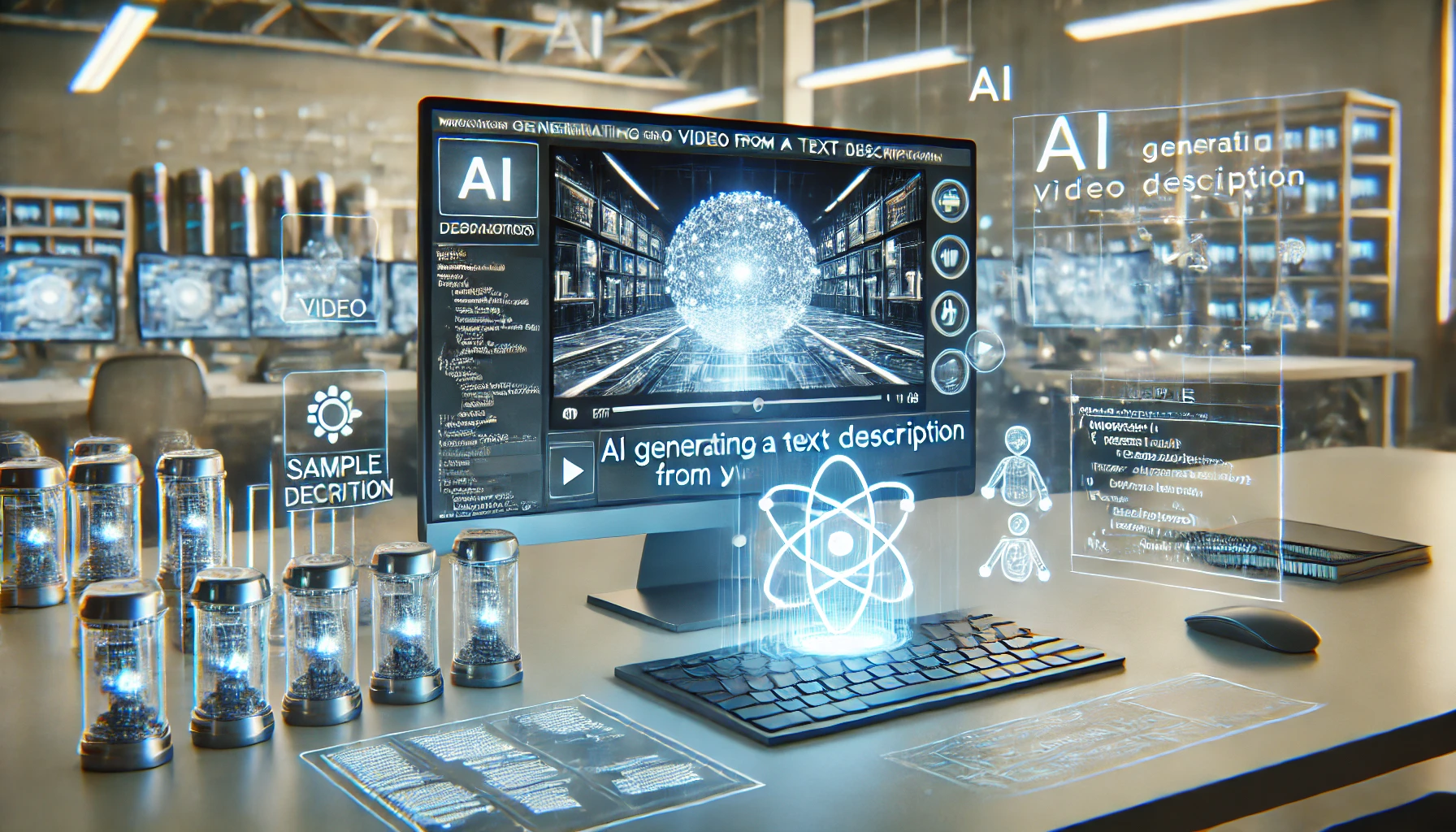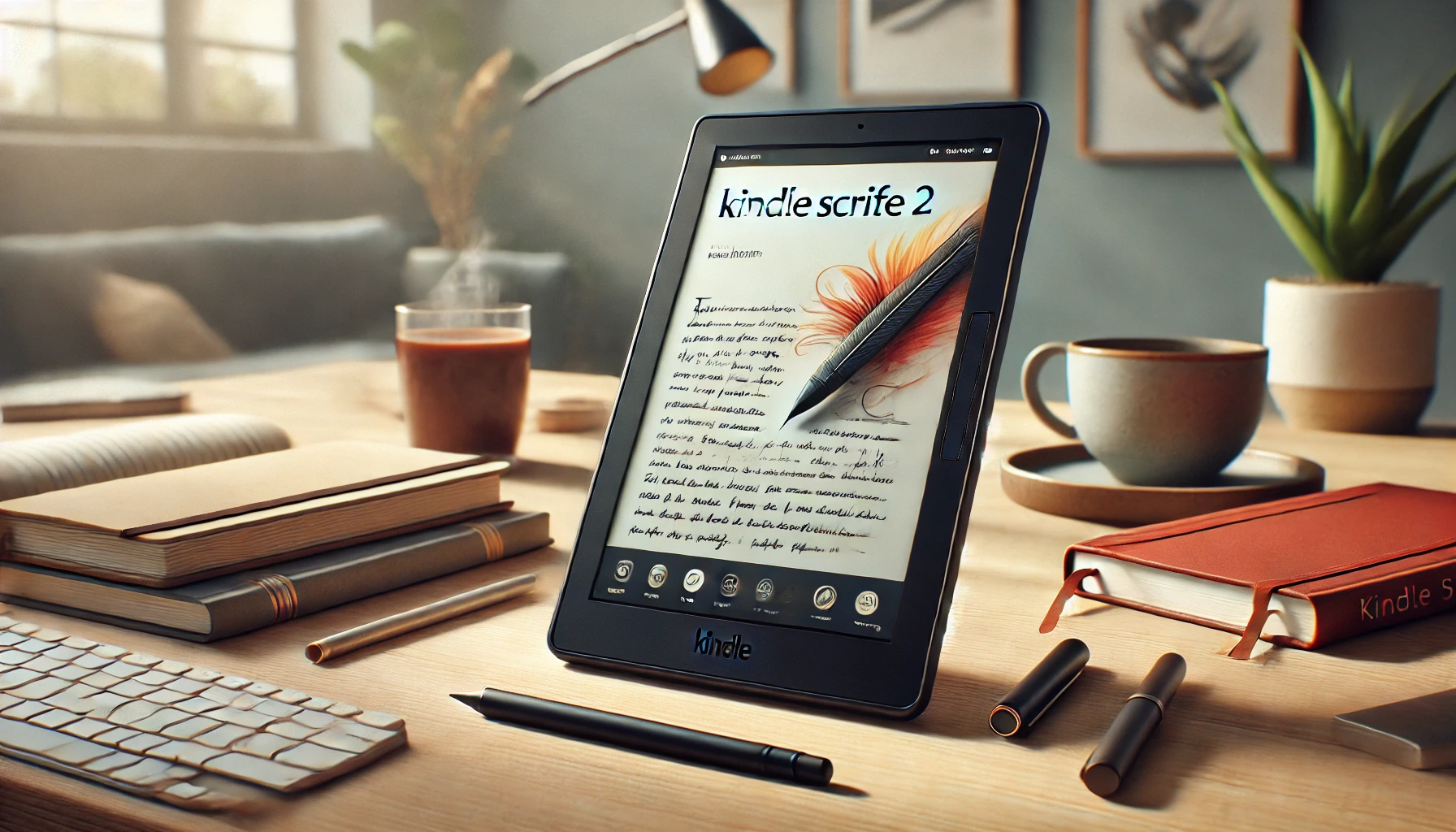Windows Subsystem for Android (WSA), previously known as Project xCloud, was a game changer from Microsoft that allowed you to run Android apps on your Windows 10 and 11 devices. Imagine being able to play your favorite mobile games, use your favorite productivity apps, or access your social media accounts all from your Windows PC. WSA made that happen.
What is WSA?
WSA was a bridge between the Windows and Android worlds. It was a virtualized environment where Android apps could run alongside Windows apps. This meant you could install and run Android apps from the Amazon Appstore on your Windows device.
Features of WSA
- App Support: WSA supported thousands of Android apps including games, productivity tools and social media.
- Seamless Access: Android apps were available in the Windows Start menu, Taskbar and search bar.
- Performance: Microsoft worked to improve WSA performance so Android apps ran smoothly on Windows.
- Virtualization: WSA used virtualization technology to create a separate environment for Android apps so they didn’t interfere with the Windows OS.
Why was WSA discontinued?
The decision to discontinue WSA was multi-faceted:
- Technical Challenges:
- Emulation Overhead: The emulation used in WSA introduced overhead which could sometimes cause performance issues especially with resource intensive apps.
- App Compatibility: While WSA supported thousands of apps, there were still compatibility issues with apps that relied heavily on specific Android APIs or hardware features.
- Security: Securing Android apps on Windows required careful consideration and implementation of security measures.
- Strategic Realignment:
- Windows App Store: Microsoft wanted to strengthen the Windows App Store and make it a more attractive destination for developers and users.
- Android Ecosystem: The company wanted to find more integrated ways to bring Android apps and services to Windows users.
- Emerging Technologies:
- Cloud Gaming: Microsoft’s focus on cloud gaming services like Xbox Game Pass Ultimate provided an alternative way to access a wide range of games including mobile titles.
- Cross-Platform Development: Cross-platform development frameworks and tools were becoming more popular making it easier for developers to create apps that could run on both Windows and Android.
Reaction to WSA Discontinuation
The community was split. Some were sad to lose the ability to run Android apps on Windows and others understood the issues.
Pros of WSA
- Huge App Ecosystem: WSA brought the entire Android app ecosystem to Windows users, so more choices and flexibility.
- Familiar UI: If you’re already an Android user, WSA was familiar UI, so easy to use and navigate.
- Seamless Integration: Android apps could be integrated into the Windows environment for a unified experience.
Cons of WSA
- Performance Issues: As mentioned above, WSA could be slow sometimes, especially with heavy apps.
- Not all Apps are compatible: Not all Android apps were compatible with WSA and some might not work as expected.
- Windows only: WSA was only available on Windows devices, so not accessible to users of other OS.
WSA Alternatives
Although WSA is discontinued, you can still run Android apps on Windows:
- Android Emulators: Third party Android emulators like BlueStacks and NoxPlayer can create a virtual Android environment on your Windows PC.
- Cloud Gaming Services: Cloud gaming services like Xbox Game Pass Ultimate can stream Android games to your Windows device.
- Web Apps: Many apps now have web versions that can be accessed through a web browser on any device, including Windows.
WSA was a big step in bridging the gap between Windows and Android. Although it had its issues and was discontinued, it showed us that we can run Android apps on Windows devices. Only time will tell how Microsoft will address this demand in the future.