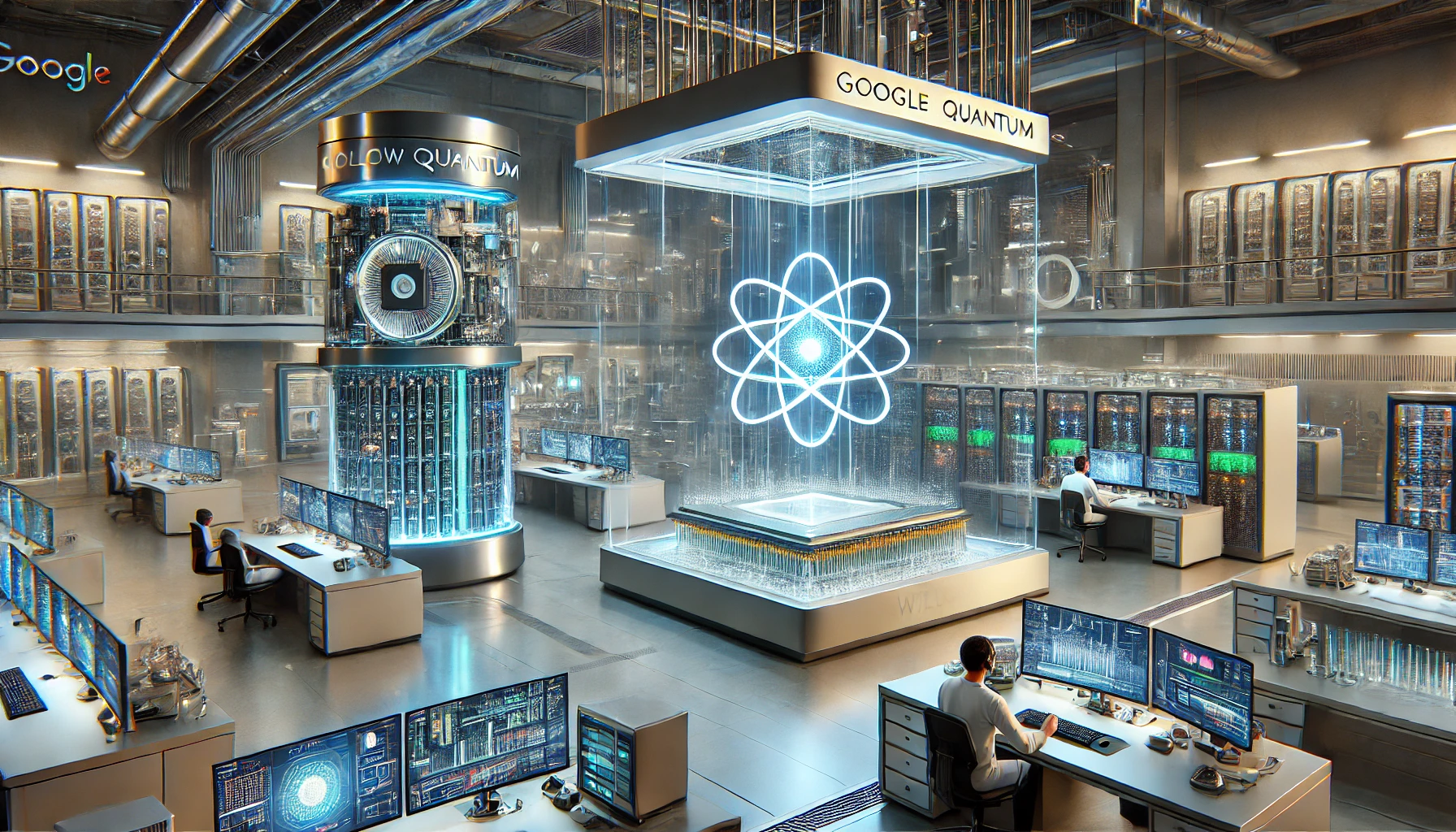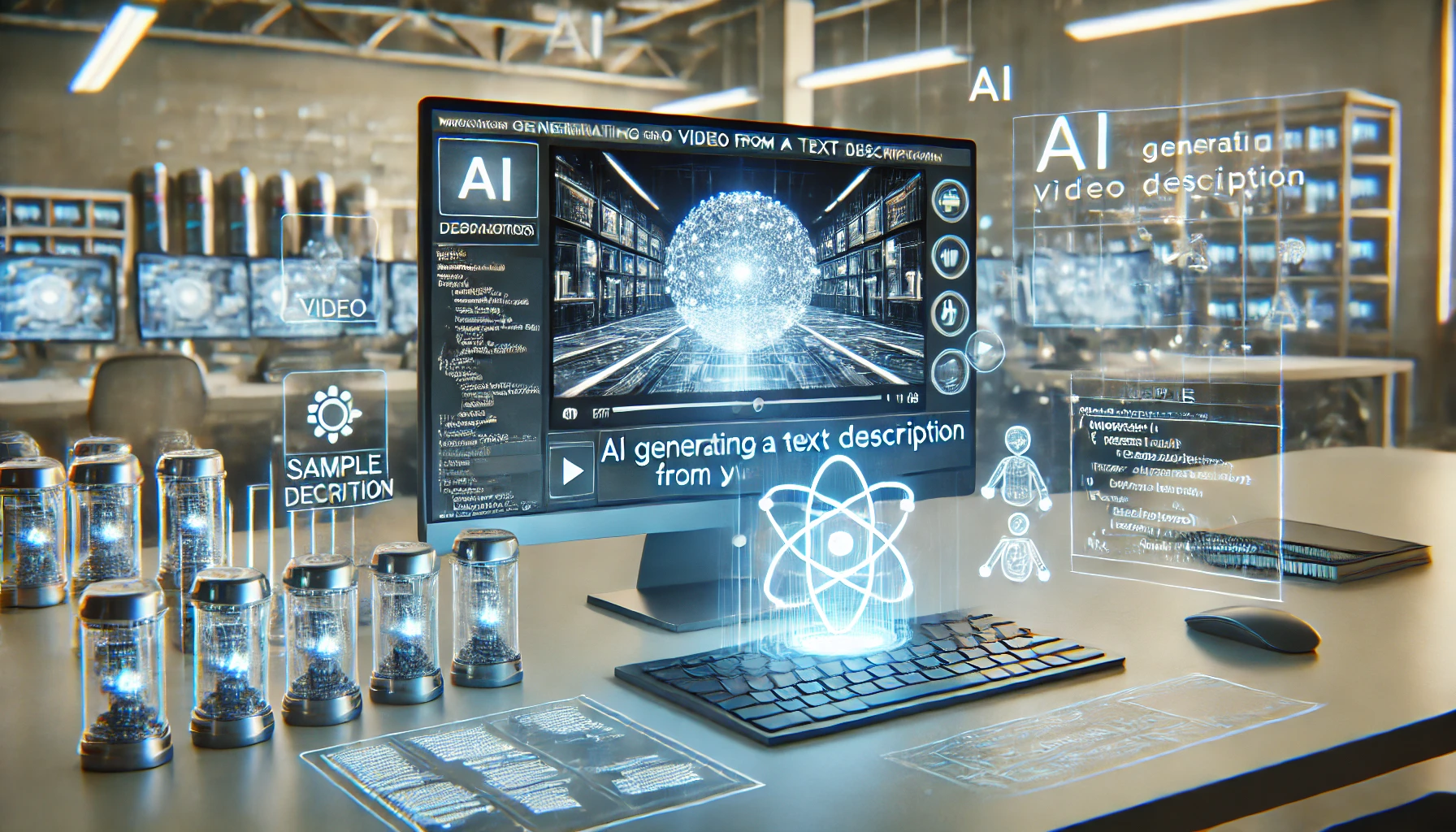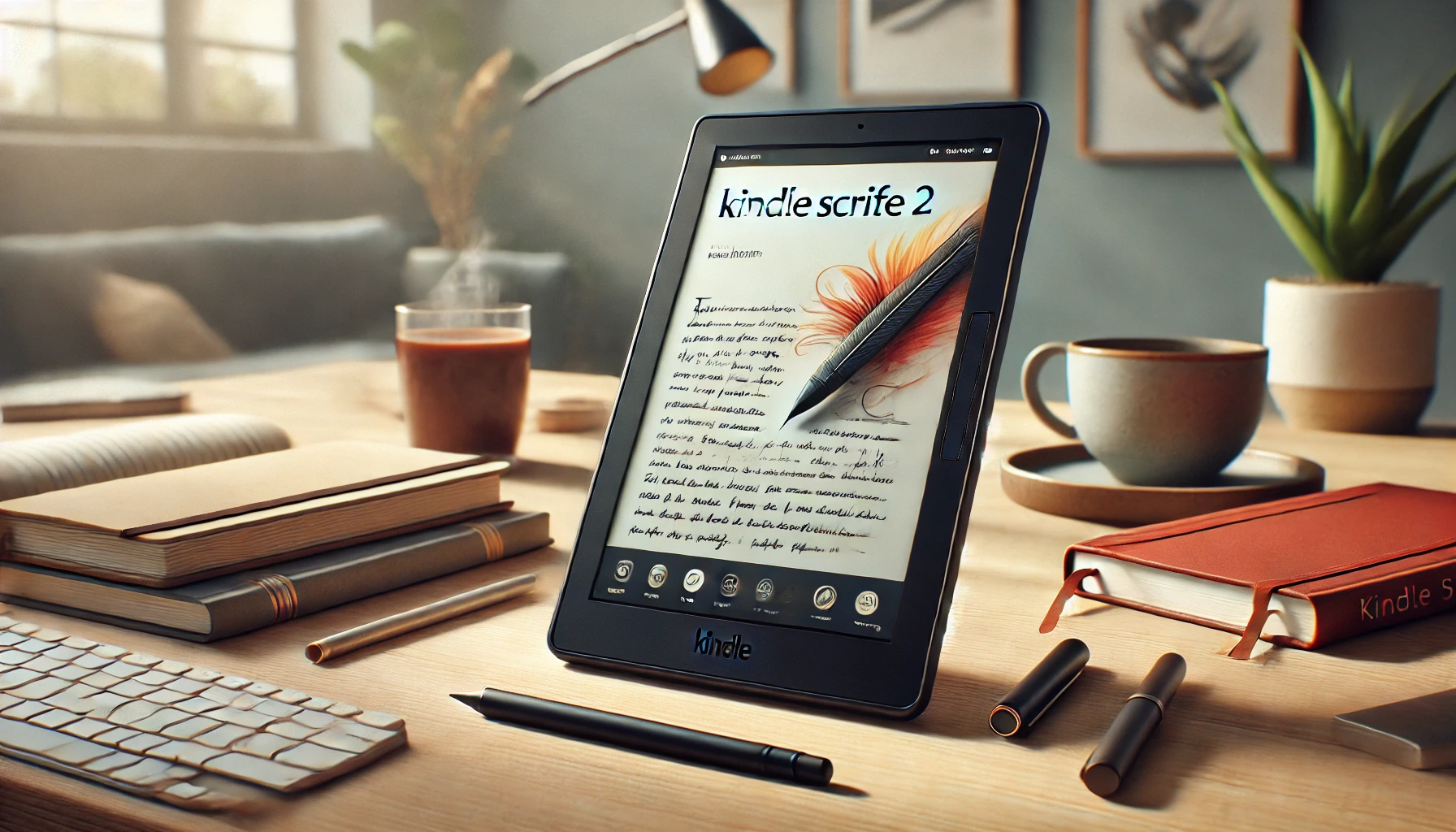CyberLink PowerDirector

CyberLink PowerDirector is a powerful and versatile video editing software that is available for both Windows and Mac. It is a popular choice for both amateur and professional video editors, offering a wide range of features and tools to help you create stunning videos.
Pros:
- Feature-rich: PowerDirector is packed with features, including video editing tools, effects, transitions, and titles. It also includes a powerful green screen tool, which allows you to easily remove the background from your videos.
- Easy to use: PowerDirector has a user-friendly interface that is easy to learn, even for beginners. It also includes a number of tutorials and help resources to get you started.
- Affordable: PowerDirector is available at a very competitive price, making it a great value for the money.
- Fast and efficient: PowerDirector is a fast and efficient video editor, even on older computers.
- Supports a wide range of formats: PowerDirector supports a wide range of video formats, including 4K and HEVC.
Cons:
- Not as powerful as some other video editors: While PowerDirector is a powerful video editor, it is not as powerful as some other options on the market, such as Adobe Premiere Pro.
- Some features are only available in the paid versions: Some of PowerDirector’s most powerful features, such as the green screen tool, are only available in the paid versions of the software.
System Requirements:
- OS: Windows 11, Windows 10, Windows 8/8.1, Windows 7
- Processor: Intel Core i5 or AMD Phenom II X4 or better
- RAM: 4GB
- Graphics card: NVIDIA GeForce GTX 660 or AMD Radeon HD 7850 or better
- Storage: 10GB
Features:
- Video editing tools: PowerDirector includes a wide range of video editing tools, such as trimming, cutting, splitting, and merging.
- Effects: PowerDirector includes a large number of effects, such as filters, transitions, and titles.
- Green screen: PowerDirector includes a powerful green screen tool that allows you to easily remove the background from your videos.
- Video stabilization: PowerDirector includes a video stabilization tool that helps to reduce shakiness in your videos.
- Action camera tools: PowerDirector includes a number of tools that are specifically designed for editing action camera footage.
- Multi-cam editing: PowerDirector allows you to edit multiple video clips at the same time.
- Motion tracking: PowerDirector allows you to track objects in your videos and add effects to them.
- 360° video editing: PowerDirector allows you to edit 360° videos.
- VR editing: PowerDirector allows you to edit VR videos.
Pricing:
- PowerDirector 365: $4.58/month
- PowerDirector 365 Business: $16.58/month
- PowerDirector Ultra: $99.99
- PowerDirector Ultimate: $199.99
Official Website:
https://www.cyberlink.com/index_en_EU.html
Conclusion:
CyberLink PowerDirector is a powerful and versatile video editing software that is a great option for both amateur and professional video editors. It is easy to use, affordable, and supports a wide range of formats. However, it is not as powerful as some other video editors on the market, and some features are only available in the paid versions of the software.
Overall, CyberLink PowerDirector is a great video editing software that is worth considering if you are looking for a powerful and affordable option.
Additional Resources:
- https://www.cyberlink.com/products/powerdirector-video-editing-software/overview_en_US.html
- https://play.google.com/store/apps/details?id=com.cyberlink.powerdirector.DRA140225_01&hl=en&gl=US
- https://www.cyberlink.com/products/powerdirector-video-editing-software/overview_en_US.html
Movavi Video Editor Plus: A Beginner-Friendly Video Editing Powerhouse

Crafting captivating videos has never been easier. Movavi Video Editor Plus, a user-friendly software, empowers both novice and seasoned video editors to create stunning visuals. Packed with powerful features and intuitive tools, it allows you to transform your raw footage into polished masterpieces.
Is Movavi Video Editor Plus for You?
If you’re looking for a video editor that’s:
- Easy to use: You don’t need to be a tech whiz to navigate Movavi’s intuitive interface. Drag-and-drop functionality and clear menus make it a breeze to learn and use.
- Feature-rich: Whether you want to trim clips, add effects, or create slideshows, Movavi has you covered. It boasts a vast library of filters, transitions, titles, and sound effects, unleashing your creativity.
- Affordable: Unlike its high-priced competitors, Movavi offers a budget-friendly solution. You can even enjoy a free trial before committing to a purchase.
- Windows and Mac compatible: Movavi caters to both Windows and Mac users, ensuring seamless editing regardless of your operating system.
Exploring the Pros and Cons:
Pros:
- Intuitive interface: Perfect for beginners
- Wide range of features: Meets the needs of most video creators
- Affordable price: Value for money
- Windows and Mac compatibility: Reaches a wider audience
- Free trial available: Try before you buy
- Built-in media library: Offers a selection of royalty-free music and sound effects
- Automatic video creation tool: Ideal for quick and easy edits
Cons:
- Lacks some advanced features: May not be enough for professional editors
- Limited audio editing capabilities: Might require additional software for complex audio projects
- No multi-cam editing: Not suitable for projects requiring simultaneous editing of multiple video sources
System Requirements:
- Operating System: Windows 11/10/8/7, macOS 12.0 or later
- Processor: Intel Core i5 or AMD Athlon X2 2.5 GHz or better
- RAM: 4 GB RAM (8 GB for 4K or 360° video)
- Graphics Card: NVIDIA GeForce 8 series or AMD Radeon HD 3000 or better
- Storage: 10 GB available hard disk space
Features:
- Basic editing tools: Trim, cut, split, merge, and rotate video clips
- Advanced editing tools: Keyframe animation, video stabilization, color correction, and green screen
- Effects and transitions: Apply filters, overlays, titles, and transitions to enhance your video
- Audio editing: Add music, voiceovers, and sound effects, adjust audio levels and apply audio filters
- Media library: Access a selection of royalty-free music, sound effects, and video clips
- Automatic video creation: Create slideshows and video collages with ease
- Export videos: Share your videos on social media, upload them to video hosting platforms, or save them for offline viewing
Pricing:
- Movavi Video Editor Plus: $59.95
- Movavi Video Suite: $79.95 (includes Video Editor Plus, Video Converter Premium, Screen Recorder, and Slideshow Maker)
Official Website:
Conclusion:
Movavi Video Editor Plus is a compelling choice for anyone who wants to create high-quality videos without breaking the bank. Its user-friendly interface, extensive features, and affordable price make it a powerful tool for both beginners and experienced video editors. While it may lack some advanced features found in professional software, its intuitive design and robust capabilities make it a perfect solution for most video creation needs.
HitFilm Express: Your Free Ticket to Hollywood-Style Video Editing

Imagine creating breathtaking visual effects and professional-looking videos without spending a dime. That’s the magic of HitFilm Express, a free video editing software that empowers anyone to become a video editing wizard.
But before you jump into the director’s chair, let’s explore what HitFilm Express has to offer, its pros and cons, and system requirements to ensure a smooth editing experience:
Pros:
- Free forever: No subscription fees or hidden costs, making it accessible to everyone.
- Powerful features: Unleash your creativity with a vast arsenal of editing tools, including trimming, cutting, adding effects, and transitions.
- Beginner-friendly: The intuitive interface and helpful tutorials make it easy to learn, even for first-time video editors.
- Robust VFX capabilities: Create stunning visual effects with chroma key compositing, 3D particle effects, and green screen technology.
- Supports multiple formats: Edit a wide range of video and audio formats, including 4K resolution.
- Growing community: Access a wealth of online tutorials, resources, and a supportive community to help you on your video editing journey.
Cons:
- Limited export options: The free version has limited export options, requiring a paid upgrade for full functionality.
- Fewer advanced features: Compared to its paid sibling, HitFilm Pro, the Express version lacks some high-end features like multi-cam editing and advanced color correction tools.
- Steep learning curve for complex effects: While user-friendly, mastering the complexities of VFX can take time and practice.
System Requirements:
- Operating System: Windows 11/10/8/7 (64-bit), macOS 10.15 or later
- Processor: Intel Core i5 or AMD Ryzen 5 or better
- RAM: 8 GB (16 GB recommended)
- Graphics Card: NVIDIA GeForce GTX 770 or AMD Radeon RX 470 or better
- Storage: 10 GB available hard disk space
Features:
- Timeline editing: Arrange and edit your video clips with ease, just like Hollywood professionals.
- Effects & transitions: Add visual flair to your videos with a vast library of filters, titles, overlays, and transitions.
- 3D compositing: Create stunning visual effects by layering video clips, images, and 3D elements.
- Green screen: Remove the background from your videos and transport yourself to any virtual world.
- Audio editing: Add music, sound effects, and voiceovers to enhance your video’s audio quality.
- Text & titles: Create dynamic and engaging text animations to captivate your audience.
- Social media integration: Share your creations directly to your favorite social media platforms.
Pricing:
- HitFilm Express: Free
- HitFilm Pro: $349
Official Website:
https://fxhome.com/product/hitfilm
Conclusion:
HitFilm Express is a game-changer for aspiring video editors and hobbyists. Its free-to-use nature, coupled with powerful features and a user-friendly interface, makes it an ideal platform to learn and create captivating videos. While it may lack some advanced features found in paid software, its capabilities are sufficient for most video editing needs.
VSDC Free Video Editor: Unleash Your Creativity Without Spending a Dime

Creating professional-looking videos doesn’t have to break the bank. Enter VSDC Free Video Editor, a powerful and versatile software that lets you edit like a pro, completely free. Whether you’re a social media enthusiast, a budding filmmaker, or simply want to add a personal touch to your home movies, VSDC has something to offer everyone.
A No-cost Powerhouse for Video Editing:
- Free forever: No subscription fees, hidden costs, or watermarks. Edit and export your videos without limitations.
- Feature-rich: Despite being free, VSDC boasts an impressive arsenal of editing tools. Cut, trim, merge, split clips, adjust speed, add effects and transitions, and much more.
- Intuitive interface: Beginner-friendly layout with easy access to essential tools, making it perfect for first-time video editors.
- Non-linear editing: Arrange and manipulate your video clips on the timeline with complete freedom, just like professional editing software.
- Wide format support: Edit and export videos in various formats, including AVI, MP4, MKV, MOV, and more.
- Built-in screen recorder and video converter: Capture your screen activity and convert videos to various formats without additional software.
Of Course, No Software is Perfect:
- Limited audio editing capabilities: While VSDC offers basic audio editing tools, it may lack advanced features needed for complex audio projects.
- Steeper learning curve for advanced features: While beginner-friendly, mastering the complexities of some features might require time and practice.
- Fewer effects and transitions compared to paid software: VSDC has a decent library of effects and transitions, but it might not be as extensive as paid options.
System Requirements:
- Operating System: Windows 11/10/8/7 (64-bit)
- Processor: Intel or AMD dual-core processor with 1.5 GHz clock speed or higher
- RAM: 2 GB (4 GB recommended)
- Graphics Card: Microsoft DirectX 9.0c compatible graphics card
- Storage: 1 GB available hard disk space
Features:
- Timeline editing: Arrange and edit your video clips with ease on a non-linear timeline.
- Video effects and transitions: Add visual flair to your videos with a library of filters, overlays, titles, and transitions.
- Audio editing: Cut, trim, adjust volume, and add sound effects to your audio tracks.
- Color correction and grading: Enhance the look and feel of your videos with various color correction tools.
- Text and titles: Create dynamic and engaging text animations to captivate your audience.
- Video stabilization: Fix shaky footage and ensure smooth playback.
- Screen recording: Capture your screen activity for tutorials, presentations, and more.
- Video converter: Convert videos to various formats for seamless sharing and playback.
Pricing:
- VSDC Free Video Editor: Free
- VSDC Pro: $19.99 (with additional features like hardware acceleration, advanced video stabilization, and motion tracking)
Official Website:
https://www.videosoftdev.com/free-video-editor
Conclusion:
VSDC Free Video Editor is an excellent choice for anyone who wants to create professional-looking videos without spending a dime. Its powerful features, intuitive interface, and wide range of supported formats make it a compelling option for both beginners and experienced video editors. While it may not offer all the bells and whistles of paid software, its capabilities are sufficient for most video editing needs.
Lightworks: A Powerful and Affordable Video Editing Software

Lightworks is a powerful and versatile video editing software that is available for Windows, Mac, and Linux. It is a popular choice for both amateur and professional video editors, offering a wide range of features and tools to help you create stunning videos.
Pros:
- Feature-rich: Lightworks is packed with features, including video editing tools, effects, transitions, and titles. It also includes a powerful green screen tool and supports multi-cam editing.
- Easy to use: Lightworks has a user-friendly interface that is easy to learn, even for beginners. It also includes a number of tutorials and help resources to get you started.
- Affordable: Lightworks offers a free version with limited features, and a paid version with all the bells and whistles.
- Fast and efficient: Lightworks is a fast and efficient video editor, even on older computers.
- Supports a wide range of formats: Lightworks supports a wide range of video formats, including 4K and HEVC.
Cons:
- Not as powerful as some other video editors: While Lightworks is a powerful video editor, it is not as powerful as some other options on the market, such as Adobe Premiere Pro.
- Some features are only available in the paid version: Some of Lightworks’ most powerful features, such as the green screen tool and multi-cam editing, are only available in the paid version of the software.
- Limited customer support: Lightworks does not offer as much customer support as some other video editors.
System Requirements:
- Operating System: Windows 11, Windows 10, Windows 8/8.1, Windows 7
- Processor: Intel Core i5 or AMD Phenom II X4 or better
- RAM: 4GB
- Graphics card: NVIDIA GeForce GTX 660 or AMD Radeon HD 7850 or better
- Storage: 10GB
Features:
- Video editing tools: Lightworks includes a wide range of video editing tools, such as trimming, cutting, splitting, and merging.
- Effects: Lightworks includes a large number of effects, such as filters, transitions, and titles.
- Green screen: Lightworks includes a powerful green screen tool that allows you to easily remove the background from your videos.
- Multi-cam editing: Lightworks allows you to edit multiple video clips at the same time.
- Motion tracking: Lightworks allows you to track objects in your videos and add effects to them.
- 360° video editing: Lightworks allows you to edit 360° videos.
- VR editing: Lightworks allows you to edit VR videos.
Pricing:
- Lightworks Free: Free, with limited features
- Lightworks Create: $24.99/month
- Lightworks Pro: $31.99/month
Official Website:
Conclusion:
Lightworks is a powerful and affordable video editing software that is a great option for both amateur and professional video editors. It is easy to use, affordable, and supports a wide range of formats. However, it is not as powerful as some other video editors on the market, and some features are only available in the paid version of the software.
Overall, Lightworks is a great video editing software that is worth considering if you are looking for a powerful and affordable option.
Additional Resources: