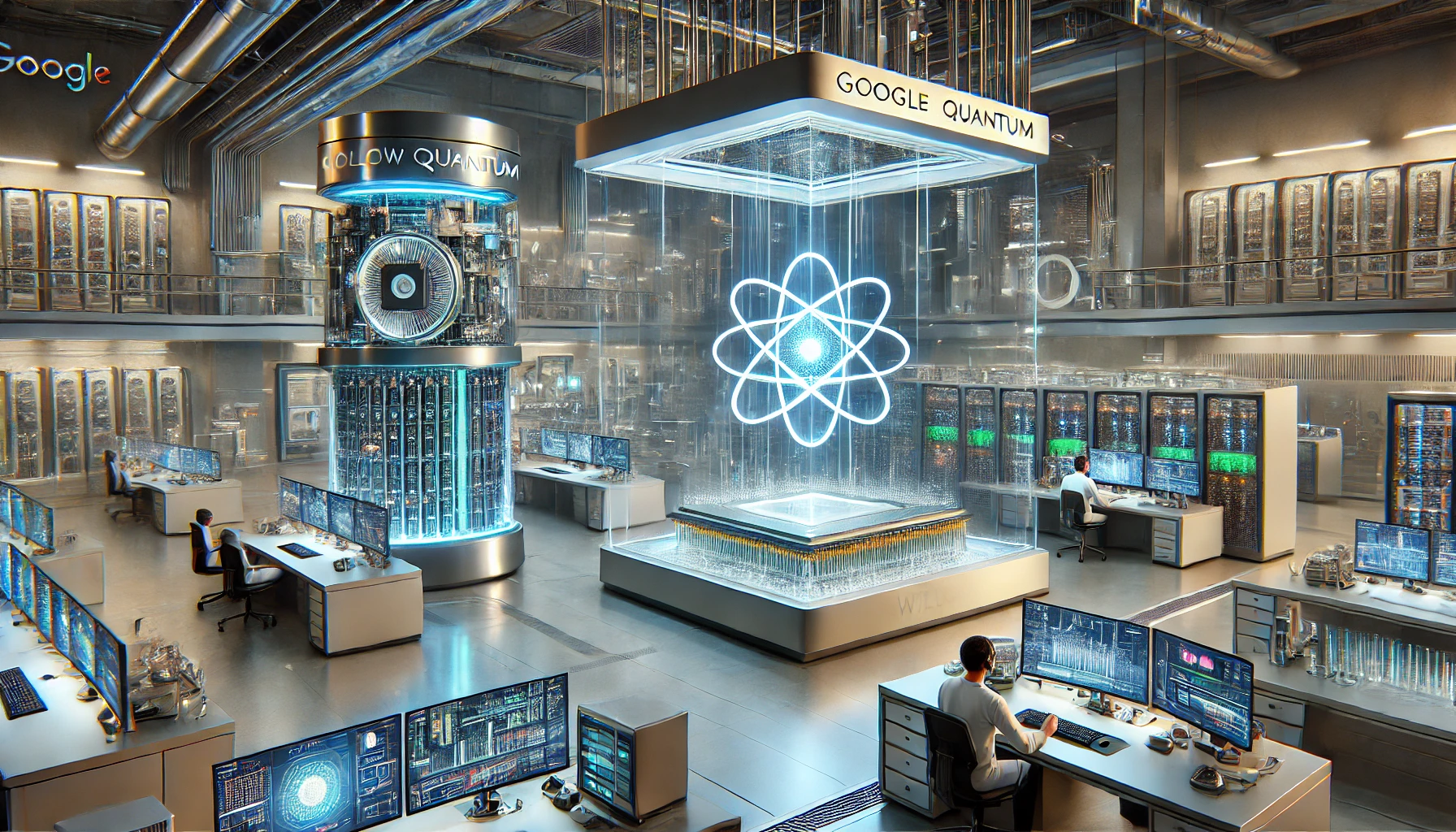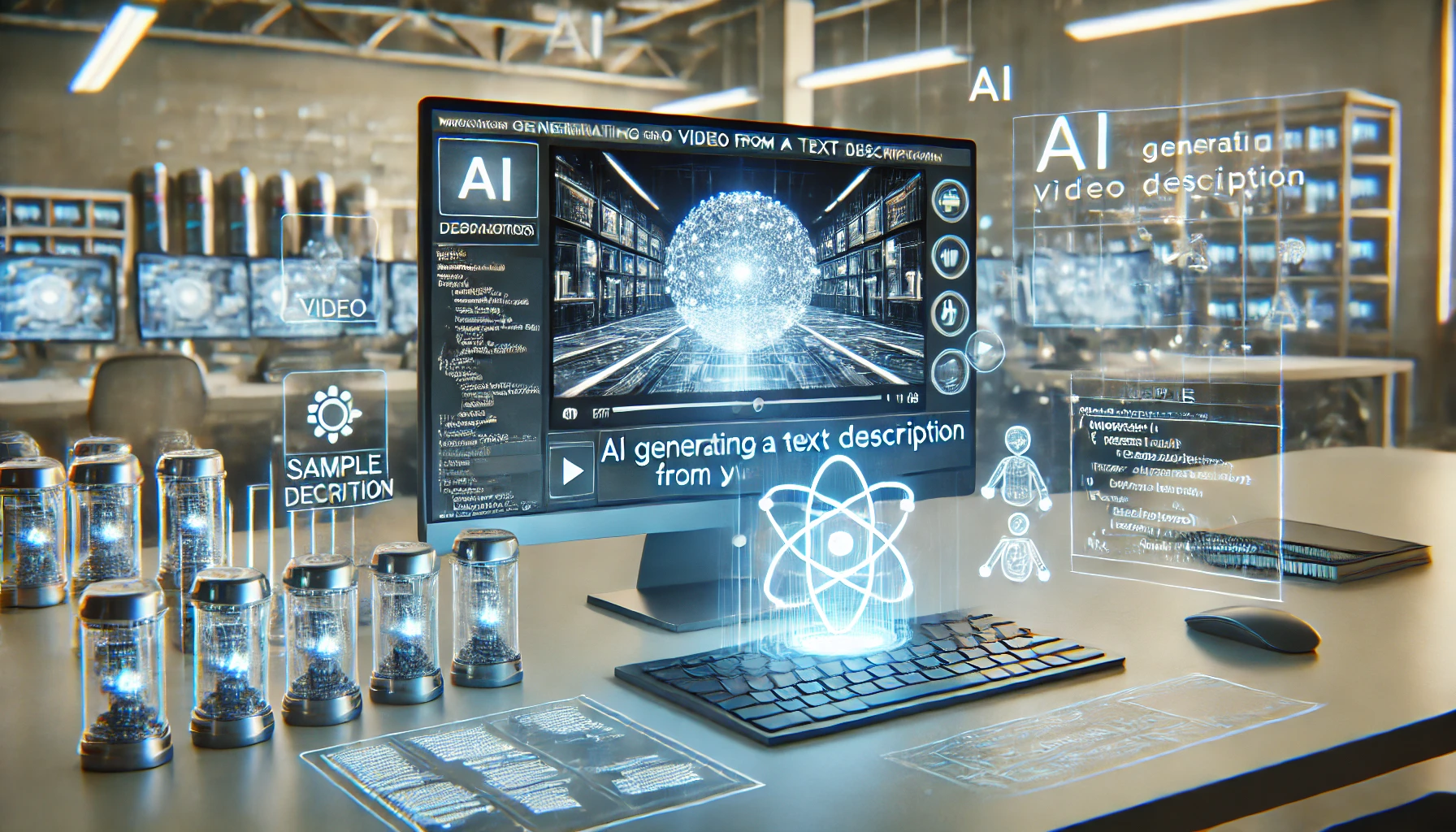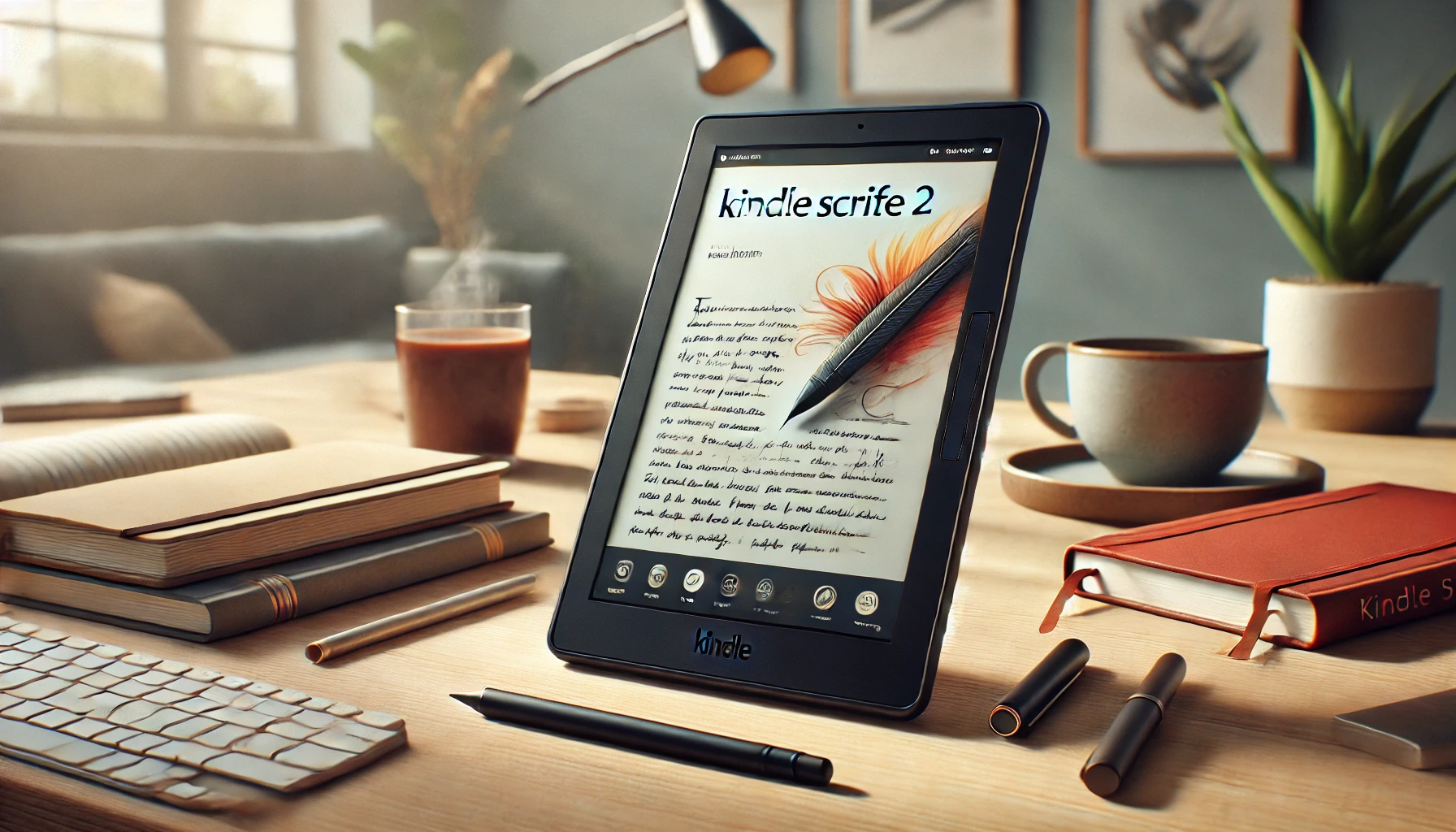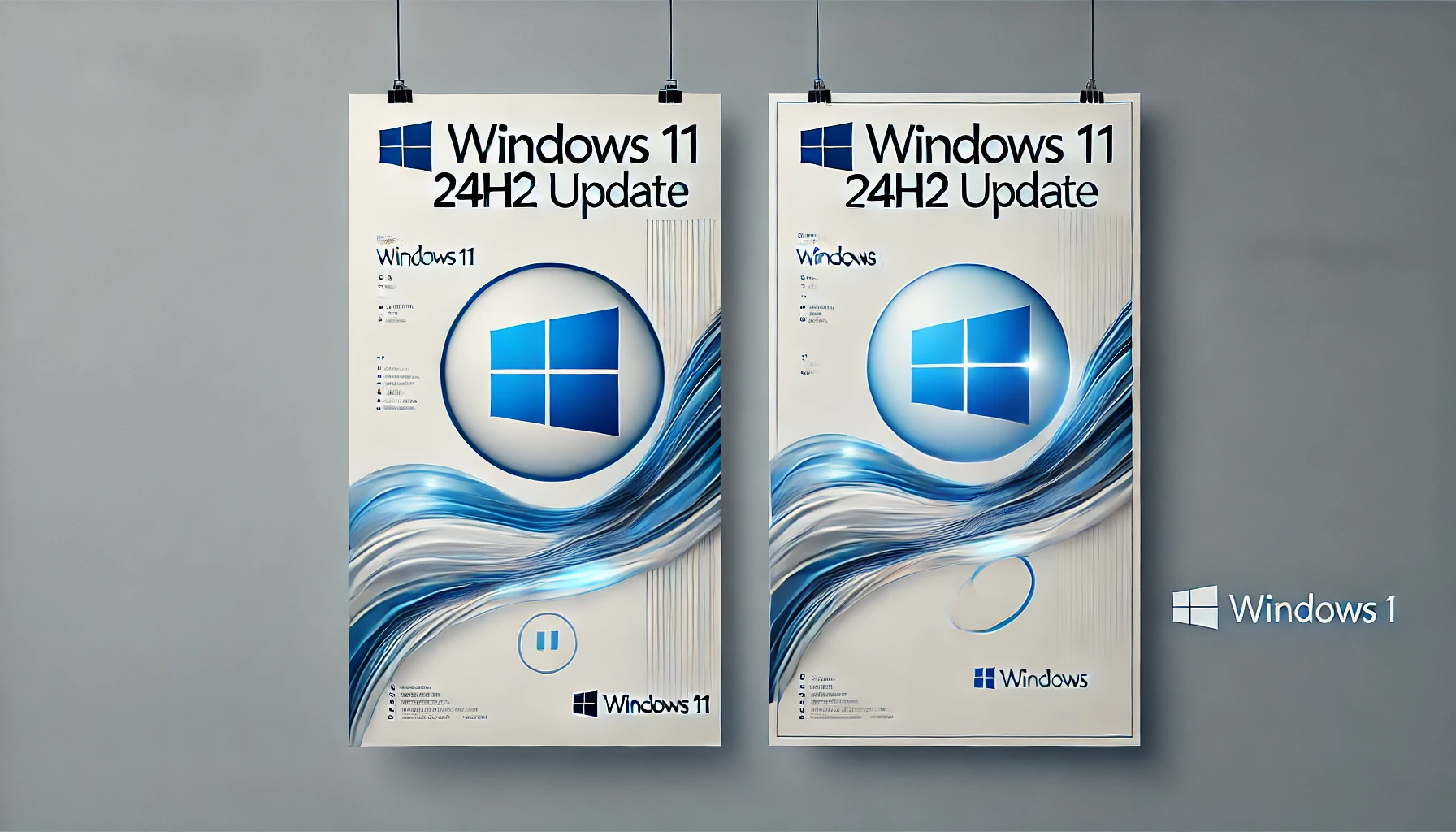
The Windows 11 24H2 update is here and it’s got new features to boost performance, usability and AI capabilities. Let’s dive into the highlights, why it matters and how it changes the way we use our computers.
1. AI-Powered Features with Copilot Integration
The 24H2 release continues Microsoft’s focus on AI, mainly through Windows Copilot. Copilot is now a standalone app so you can pin or unpin it from the taskbar. It’s got quick actions, voice clarity tools and integrates with apps like Paint for image editing with generative AI. New features like “Click to Do” add interactive overlays to help you streamline workflows without leaving your desktop.
Copilot also supports local AI operations so many features will work offline. This means it’s faster and less cloud dependent so you’ll have a better experience.
2. File Explorer Redesign and Archiving Improvements
File Explorer gets some love, with a new layout that organizes files better and gives you easy access to shared documents. Microsoft has improved ZIP handling and added support for creating 7Zip and TAR archives directly from the system—so it’s more useful for power users.
And performance has been improved for large file operations so working with heavy ZIP archives or file transfers between folders will be less laggy.
3. Phone and Quick Settings Improvements
Microsoft has also improved the Phone Link feature so you can connect your Android devices more deeply. This is now accessible from the Start menu so you can get to notifications, messages and calls without having to open the Phone Link app separately.
The Quick Settings panel has been redesigned to be paginated so you can scroll through the available settings. There’s a refresh button for Wi-Fi, better VPN management and improved live captions for accessibility including real-time translation across multiple languages.
4. Gaming gets a boost with Auto Super Resolution
Windows 11 24H2 introduces Auto Super Resolution, an AI-powered feature that upscales games for better graphics and smoother gameplay. Like NVIDIA’s DLSS technology this will only be available on Copilot+ PCs with the latest processors. Gamers will see improved frame rates so this is a nice addition for the gaming community.
5. Voice and Video Improvements for seamless communication
AI powers new Voice Clarity features that reduce background noise and echo during voice calls or recordings. Previously only available on Surface devices these are now rolling out more broadly. For video calls Background Blur and Eye Contact will automatically adjust video feeds to keep you in focus and engaged.
6. Wi-Fi 7 and Bluetooth LE Audio
This update future proofs devices with Wi-Fi 7 and Bluetooth LE Audio. Faster speeds and lower latency for Wi-Fi 7 and better energy efficiency for Bluetooth LE Audio. It’s ready for what’s next.
7. ARM Devices
For ARM based PCs like the Surface Pro X, the OS has been rearchitected to improve performance and battery life. The new x86 emulation layer makes apps more compatible and run better on these devices.
8. How and When to Get 24H2
24H2 started rolling out to eligible users in October 2024. The rollout will be phased so not everyone will get it at the same time. To check for the update, go to Settings > Windows Update and turn on the option to get the latest updates as soon as they’re available. Microsoft is also using “safeguard holds” to block the update from devices that have issues.
This release also extends the support period. Home and Pro users get two more years of updates, business users get more stability with the Enterprise LTSC version which will be supported for up to 10 years.
Why 24H2 Matters
Windows 11 24H2 has something for everyone. The focus on AI through Copilot, phone integration and accessibility tools makes it more relevant to a wider range of users. Whether you’re a gamer, remote worker or just someone who wants a better everyday experience, this update has something for you.
The improvements to File Explorer and taskbar and the new communication tools make everyday tasks simpler. And support for Wi-Fi 7 and ARM based optimisations means the system is ready for what’s next.
As with any update, be sure to check for compatibility and driver updates. The phased rollout will give Microsoft time to fix any early issues so some users may have to wait a little longer to get all the new features.
Windows 11 24H2 shows Microsoft is serious about continuous improvement. Look out for the update in the coming weeks to get your PC up to speed.