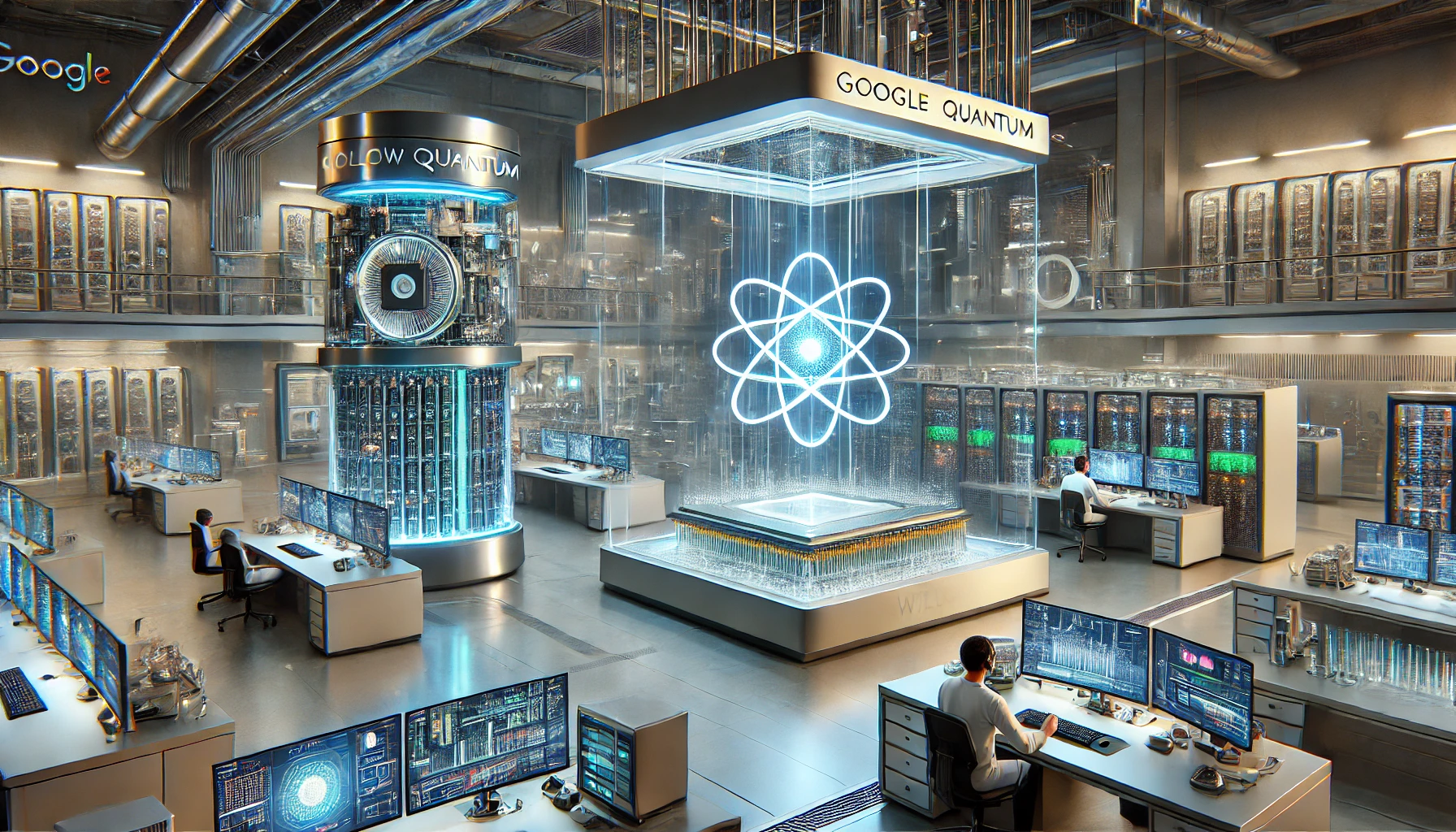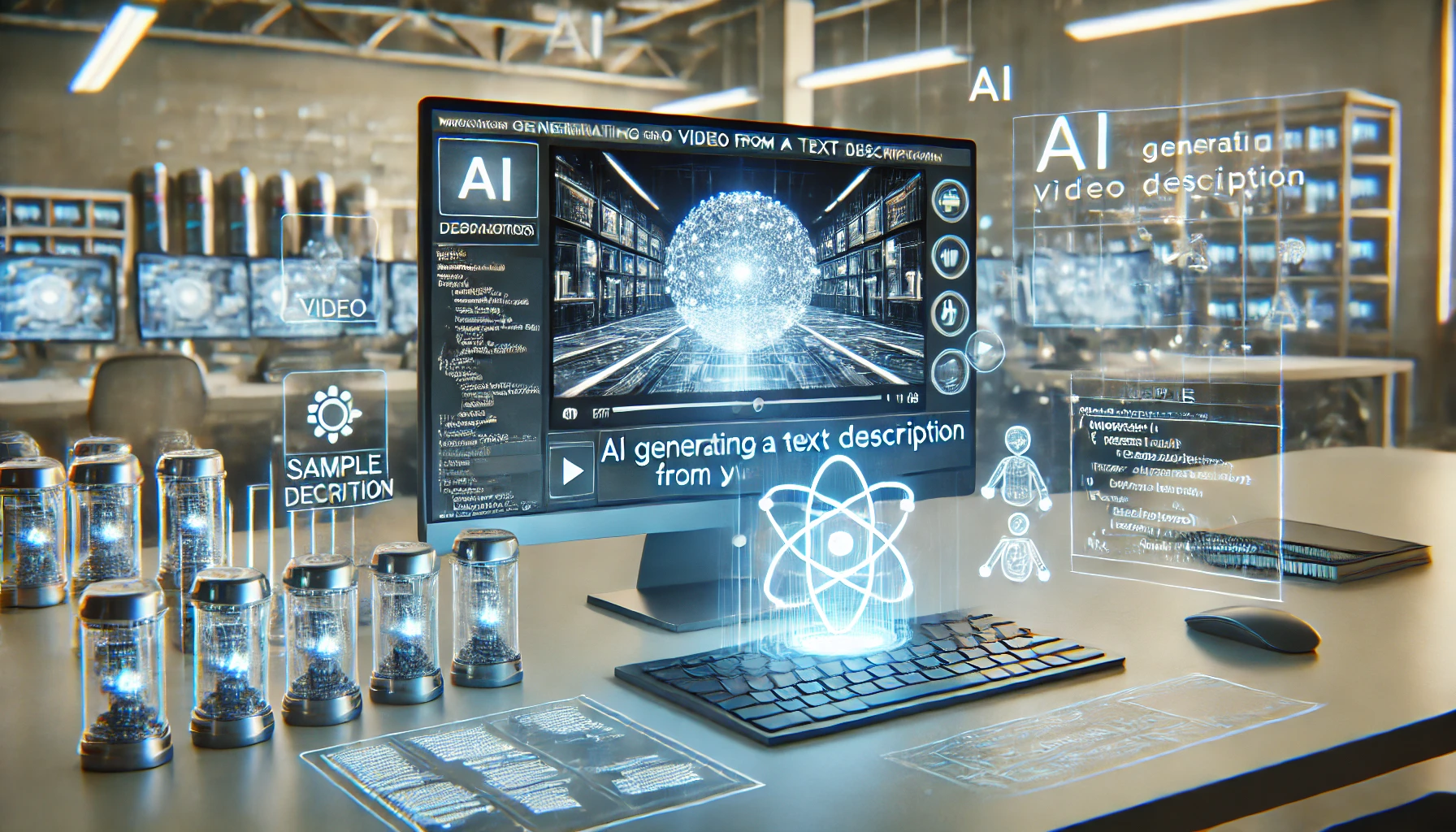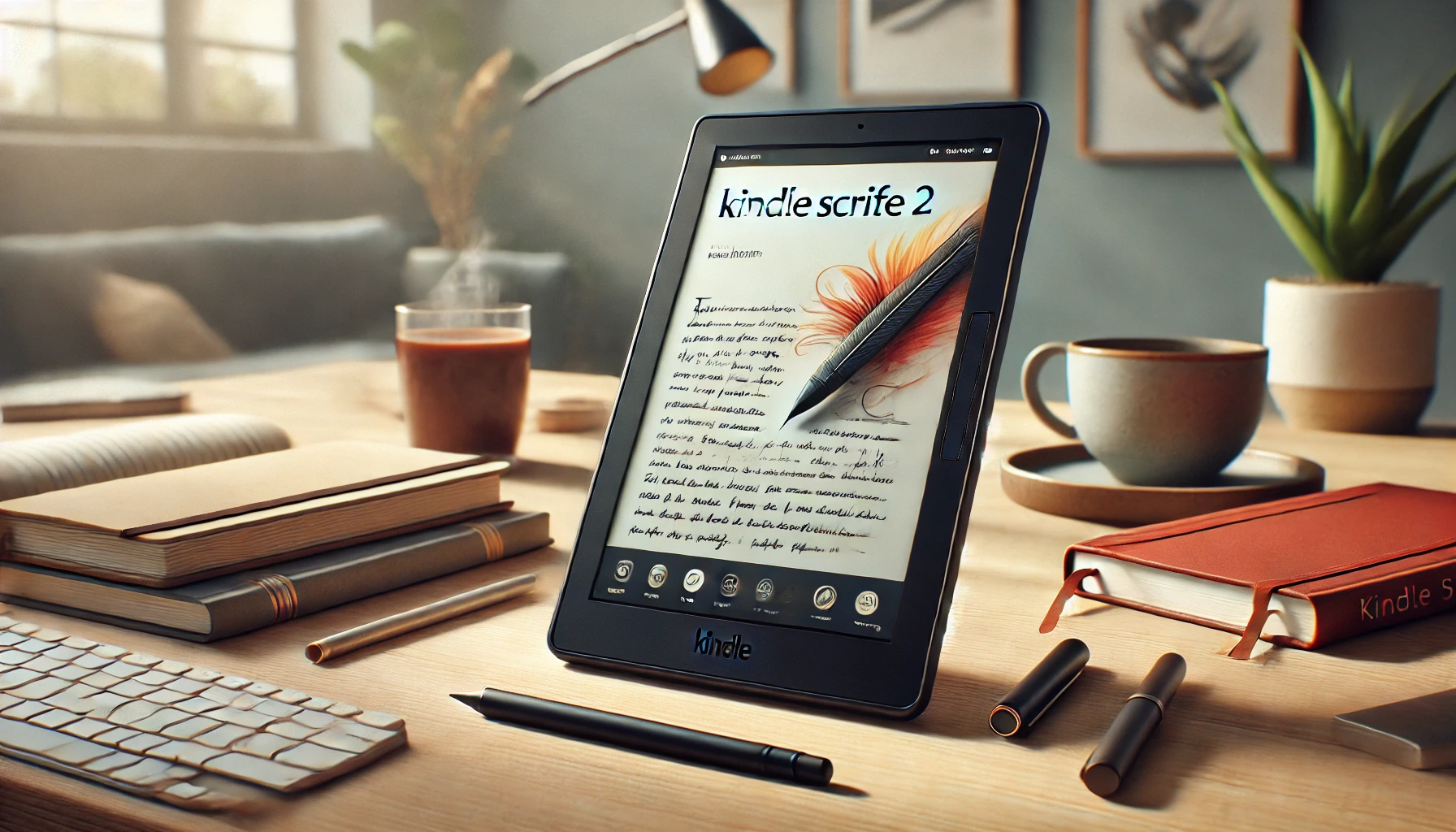
Amazon’s latest Kindle, the Scribe 2, has features for readers and writers. With design, functionality and AI updates, it’s for everyone. Here’s what makes it special and where it fits in the market.
Features
- Reading and Writing Experience:
- Paper-like Display: The Scribe 2’s screen is paper-like, smooth and tactile for reading or writing. The included stylus feels natural for note-takers and creatives.
- Active Canvas and Margin Notes: Write directly onto the book’s text or in side margins. Notes stay dynamically anchored and adjust to font or layout changes so you don’t lose context.
- AI Tools:
- Refined Writing: AI converts your handwritten notes into clean text while preserving the look of handwriting. Choose from different styles.
- Summarization: For students or professionals, the Scribe can summarize your handwritten notes into bullet points so you can organize or share quickly.
- Design:
- All-metal body and backlit screen. Both bluish-gray and blue-light-free modes.
- Storage:
- Multiple storage options for large e-book libraries and many notes or sketches.
Price and Competition
The Scribe 2 is $339 and more expensive than basic Kindles (Oasis) but more feature-rich. It competes with reMarkable 2 and Kobo Elipsa but has dynamic note anchoring and AI tools.
But not for those who want to journal or academic writing. Unlike its competitors, the Scribe limits margin writing on some books and has no advanced templates for bullet journaling or diagramming.
Who’s It For?
- Readers: Large, sharp screen and premium feel for those who want to read on a bigger screen.
- Note-takers: Professionals and students will like the stylus and AI summarization but limited customization options may be a bummer.
- Techies: AI and e-ink.
Conclusion
The Scribe 2 does what it says: reading and basic note-taking with AI. Not the most advanced writing tool but a premium e-reader with extra features. Worth it if you want the best of both worlds—reading and occasional writing.